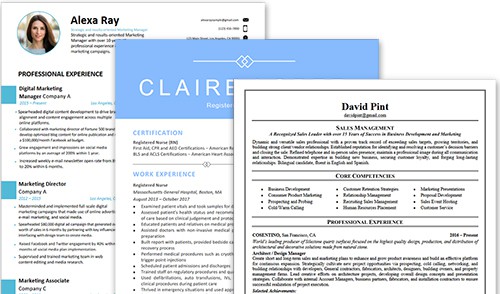The 10 Best Fonts for Your Resume
Everything on your resume should be a reflection of you. Your font choice is no exception. The font has an incredible impact on the readability, formatting, and feel of your resume. It’s also a powerful expression of who you are as a candidate.

Studies show that fonts communicate more than just written words. Hiring managers make assumptions about your personality and your fit for the role based on your resume appearance. Think of your font as the interview outfit of your resume. Like a dress code, the right font depends on your industry and the expectation of formality in the job.
At the highest level, fonts fall into two categories: serif and sans-serif. A serif is a curled detail at the end of the letter. In general, serif fonts are more traditional and formal than sans-serif fonts. Sans-serif fonts are the most modern and straightforward.
Here are the ten best fonts for your resume organized into serif and sans-serif font types. No matter how strong, there is no one-size-fits-all font for every situation. The article reviews the merits and ideal use scenarios of each font below.
Also note that while fonts can be impactful, ultimately it’s your resume’s content that will determine if you’re ultimately hired. Consider getting help from our professional resume writers to ensure your resume is in the best shape possible. Our list of the best Resume Writing Services can help: 5 Best Resume Writing Services in 2021
5 Best Serif Resume Fonts:
1. Times New Roman
Times New Roman is to resumes what the classic black suit is to the interview outfit. It is traditional, highly-professional, and prevalent. It became so popular through its merits. It is very legible and was at one time the standard font for online publications. Using such a scannable font gets your point across quickly. Hiring managers will appreciate this ease when they have a pile of resumes to review.
The downside of using Times New Roman on your resume is that you won’t stand out or make a unique impression. Familiarity can be a good thing, but when a font is as standard as Times New Roman, it can border on boring. Avoid it if you are applying to a creative role.
Times New Roman is an excellent choice for formal or traditional environments. Jobs that require strict adherence to rules will also appreciate its conformity. Consider it a great option if you are applying for a traditional law firm or accounting role.
2. Cambria
Cambria is another serif font that is highly readable and traditional. Not only is it very legible on paper, but it’s also optimal for on-screen reading. Clarity on screen is crucial as fewer physical resumes go to hiring managers in favor of email.
Cambria is an ideal choice for the body of your resume. It has the advantage of remaining legible at even small sizes. If you need to decrease font size to fit everything in, switching to Cambria may help.
Keep in mind that Cambria is more traditional than modern. Avoid it if you’re applying to a non-traditional industry or informal work environment.
3. Georgia
If you are looking for an ideal mix between modern and traditional, Georgia is a great option. It’s a favorite font of many big companies because of its legibility and aesthetic appeal. Users like the New York Times, Twitter, and Amazon give it modern credibility without any stuffiness. Use Georgia to make a favorable impression for corporate jobs in photography, publishing, or graphic design.
Georgia is also wider than other classic serif fonts and will take up more space. This width can be a disadvantage if you need to fit a lot of information on one page. On the other hand, it’s perfect for entry-level resumes that have excess space to fill.
4. Garamond
If Garamond were writing its own resume, it would need two full pages for all of its experience. This font has been around since the 16th century. It owes its staying power to its legibility and classic aesthetic. Garamond also has a relatively small footprint. It’s ideal for experienced applicants with a lot to fit on their resume.
Because Garamond is so popular, you might assume that it’s also very common on resumes, but that’s not the case. Garamond’s mix of formality and rareness makes it perfect if you want to stand out in a traditional industry. It also works well in creative spaces. Ad managers and designers also love this font.
5. Didot
Didot is a serif font with a lot of style that’s often associated with the fashion industry. (You will find Didot used on Ralph’s Lauren’s website.) This is a font that will jump off the page and can help your resume stand out. However, it’s better when used in conjunction with a supporting font.
Didot looks great for resume titles and headers but can be challenging to read in smaller font sizes. Combine Didot in large font size for headlines with Avenir or Futura PT as the body text. Your resume will be fashionable, modern, and impactful.
5 Best Sans-Serif Resume Fonts:
1. Calibri
Calibri tops all other sans-serif fonts when it comes to familiarity. You may recognize it as the default font for Gmail and Microsoft Word. Calibri mixes of traditional and modern sensibilities while still conveying warmth. This warm feel makes it the best choice for jobs in hospitality, nursing, or teaching.
The other benefit of using Calibri is that it is standard on all computer types. That means your resume formatting should stay consistent on any computer. Universal fonts are essential if you don’t convert your resume into a static format. (Even though we always recommend it). If you must submit your C.V. as a word document, Calibri is a safe bet.
2. Helvetica
Helvetica is widely regarded as one of the most beautiful sans-serif fonts. It’s a favorite of the advertising industry because of its ability to be visually striking and readable at the same time. It also has the benefit of familiarity through its use on the New York Subway, BMW signage, and Jeep branding.
If you are looking for a professional font that isn’t too serious, Helvetica is a great choice. It is versatile enough to use in corporate realms as well as with creative companies. Unfortunately, Helvetica is not standard on all systems, so you may need to download it.
3. Verdana
Verdana is the sans-serif alternative to Georgia. It boasts the same legibility, cleanness, and modern feel. Its lack of serifs makes it particularly equipped for on-screen legibility at small font sizes. This makes Verdana an optimal option for the body of your resume.
Like Georgia, Verdana is wider than other fonts so it can fill up space with sparse content. If you are starting your career or a recent graduate, Verdana can help make your resume look denser at a glance.
However, some experts discount Verdana its lack of unique character. It is not particularly distinctive from Arial. If you are in a creative industry or need to stand out from the crowd, you should look elsewhere.
4. Trebuchet MS
The designer of Trebuchet MS drew inspiration from the signage on American highways. This rounded sans-serif font has maintained its popularity since it’s 1996 introduction. Due to its demand, its basic version is widely available. However, you may need to buy an extended version for special characters or text figures.
Trebuchet MS has the unique benefit of providing personality while being familiar and straightforward. The simple design keeps it legible in small sizes. It also feels distinctively different from other standard fonts, so it will help you stand out. Trebuchet MS is best in traditional industries as it’s not considered universally modern. Do not use it if you are applying to a start-up or tech company.
5. Lato
Lato is a relative newcomer to the resume circuit. It didn’t debut until 2010, but this rookie has had a fast rise in popularity. Initially designed for corporate use, Lato conveys both friendliness and professionalism. According to Wikipedia, Lato was the third most popular font on the Google platform as of August 2018.
One great feature of Lato is its superb legibility despite its narrow footprint. Lato is perfect if you are looking for a modern font that can help you maximize space. We highly recommend using Lato for corporate or tech roles. However, it will provide an excellent first impression in any industry.
What is the Right Font Size For Your Resume?
After selecting the perfect font for your resume, the critical decisions don’t end. The size of the font can also have significant implications for the impression your resume makes. You want to strike the right balance between legibility, impact, and white space.
Studies show that larger font sizes make a better impression on hiring managers. In terms of body font, studies show that size 12 is the ideal font size. It’s large enough to be easily scannable but not so big that it makes the content look sparse.
Depending on your amount of experience and your formatting, you may not be able to fit everything in with size 12 font. That’s ok. Remember, it’s not worth sacrificing relevant experience and skill for font size. Just make sure you do not go below 10.5 unless it’s absolutely necessary. Never go below size 10 font, or you will lose legibility.
To improve impact, you should leave space to bump up some of the headings on your resume to a larger font. Depending on your format, you can use up to size 22 for your name at the top of your resume. Other headings should be between 16 and 14 and bold, depending on your font and format.
Can You Alter Font to Change The Length of Your Resume?
Getting your resume to the right length is a common challenge. Ideally, you are at one clean page, or your resume is filling up at least one-third of the second page. If you are in no man’s land, there are a few things you can adjust to fix it.
First, look for a font choice that will expand or contract your resume length. Georgia and Verdana are good for making your resume longer, while Calibri or Lato will condense it. If you don’t want to switch fonts, you can look at font size. For the body of your resume, you can adjust your font between 12 and 10.5. Always check your font on a PC and a Mac to make sure it’s legible at its new size.
If you still have length issues, you can adjust the spacing between lines or the margins. If all else fails, you may need to go back through to edit content. Rewrite the body of your resume using synonyms or edit sentence structure to add or reduce the length.
Should You use Bold and Italic Text on Your Resume?
Bold and italicized fonts are a great way to add emphasis and impact to your resume. It will immediately draw the reader’s eye to the critical information you need to highlight. It’s a powerful tool, but make sure to use best practices when mixing fonts or typography styles.
First, use bold and italic font sparingly. Your resume should always look simple and clean. Overuse will make your resume look busy and reduce the impact it has.
Second, use bold and italic font systematically and consistently. Bold is great for headings and titles. Italic font is best for information below subheadings. For example, you can use it to emphasize quantitative proof within your work history.
The Final Point
Even the smallest details on your resume can have a significant impact on how a hiring manager receives it. In today’s competitive job market, a perfectly edited and through resume may not be enough to stand out.
Depending on the industry, you might need your resume to look traditional or modern in a glance. The font is the most impactful way to do that. Whether you intend it or not, your choice of font conveys your style and personality. Choose wisely or risk sending the wrong message.